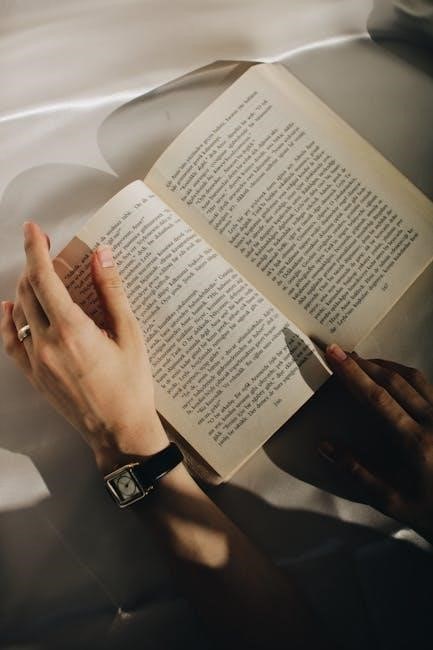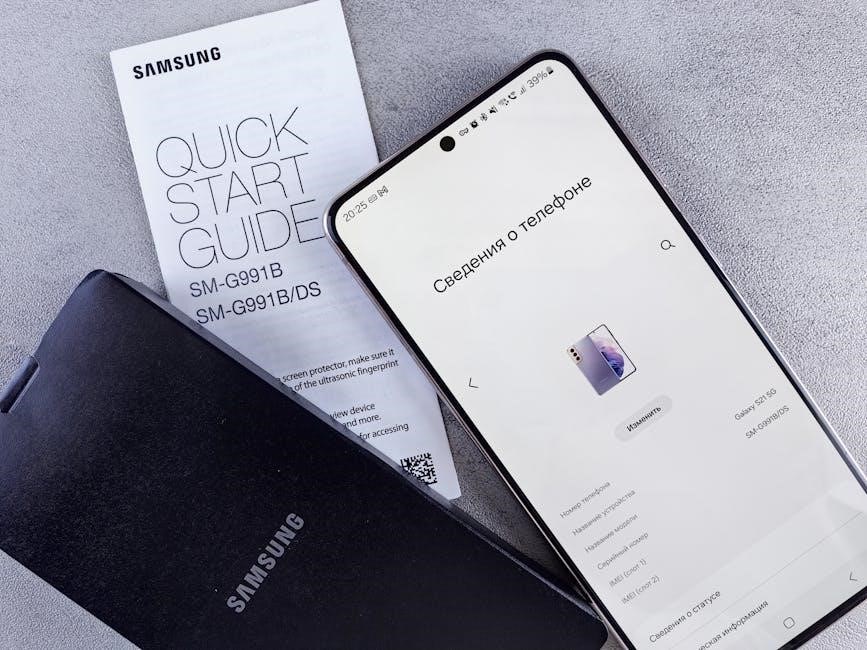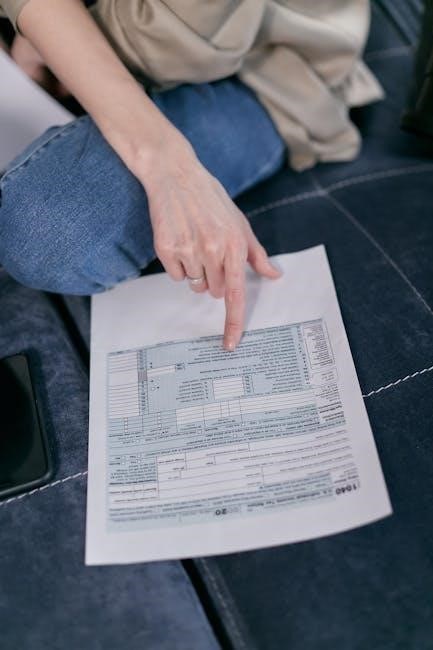The Uuni pizza oven offers a versatile and efficient way to achieve authentic, high-temperature cooking at home, perfect for crafting delicious Neapolitan-style pizzas quickly and easily.
1.1 What Is a Uuni Pizza Oven?
A Uuni pizza oven is a compact, portable cooking appliance designed for high-temperature pizza making at home. It is engineered to achieve professional-grade results, with quick preheating and cooking times. The oven is typically fueled by propane or wood pellets, allowing users to create authentic, crispy Neapolitan-style pizzas in about 90 seconds. Its sleek design and portability make it ideal for outdoor cooking, offering a fun and efficient way to enjoy homemade pizza with minimal effort.
1.2 Benefits of Using a Uuni Pizza Oven
Using a Uuni pizza oven offers numerous advantages, including quick cooking times, portability, and the ability to achieve professional-grade results at home. Its compact design makes it easy to set up outdoors, while its high-temperature capabilities ensure crispy crusts and well-cooked toppings in just minutes. The oven is also versatile, accommodating various fuel sources like propane or wood pellets, and it requires minimal cleanup. This makes it an ideal choice for pizza enthusiasts seeking convenience, efficiency, and delicious outcomes without the need for a traditional brick oven.

Choosing the Right Uuni Pizza Oven Model
Choosing the right Uuni model depends on your cooking style, space, and preferences. Consider factors like fuel type, size, portability, and additional features to find the perfect fit.
2.1 Key Features of Different Uuni Models
Uuni models vary in size, fuel type, and portability. The Karu model offers gas and wood-fired options, while the Ooni Koda 12 and Koda 16 are gas-powered, offering quick preheating and consistent heat. The Ooni 3 is a compact, portable option, ideal for outdoor use. Each model includes features like ceramic insulation, stainless steel construction, and a pizza stone for crispy crusts. Accessories like pizza peels and brushes enhance the cooking experience, ensuring easy dough handling and cleanup.
2.2 Factors to Consider When Selecting a Model
When choosing a Uuni model, consider your cooking needs, available space, and preferred fuel type. If you prioritize portability and quick setup, the Ooni 3 is ideal. For larger gatherings, the Koda 16 offers ample cooking space. Gas models provide easier temperature control, while wood-fired options deliver a traditional flavor. Budget and desired features like insulation or additional accessories also play a role in selecting the perfect model for your pizza-making experience.

Preparing Ingredients for Uuni Pizza
Use fresh, high-quality ingredients like flavorful tomatoes, mozzarella, and herbs. Prepare dough, sauce, and cheese beforehand for quick assembly, ensuring ingredients are ready when the oven is hot.
3.1 Making the Perfect Pizza Dough
Making perfect pizza dough requires fresh ingredients and precise techniques. Use high-quality flour, salt, yeast, and water. Mix dough gently, knead thoroughly, and let it proof in a warm, draft-free area. Ensure room temperature is ideal for fermentation, typically around 75°F (24°C), and allow 1-2 hours for the dough to rise. Divide and shape dough into balls for easy handling. Preheat your Uuni oven to 500°F (260°C) for at least 20 minutes before cooking. Proper dough preparation ensures a crispy crust and chewy interior.
3.2 Selecting the Best Toppings for Your Pizza
Selecting the best toppings for your pizza is crucial for achieving a flavorful and well-balanced result. Opt for fresh, high-quality ingredients like San Marzano tomatoes, fresh mozzarella, and seasonal vegetables. Classic combinations include prosciutto and arugula or caramelized onions and mushrooms. Avoid overloading the pizza, as this can make the crust soggy. Keep toppings simple and complementary to ensure a harmonious taste experience. Experiment with herbs and spices to enhance flavor without overwhelming the dish.
3.3 Preparing Sauce and Cheese
Preparing the sauce and cheese is essential for a delicious Uuni pizza. Use fresh, high-quality ingredients like San Marzano tomatoes for the sauce, blending with olive oil, garlic, and herbs for flavor. For cheese, mozzarella is ideal due to its melting properties. Fresh mozzarella is recommended, but buffalo mozzarella adds a richer taste. Avoid excessive sauce to prevent sogginess, and balance cheese with toppings for optimal flavor and texture. Preparing these elements ensures a perfect base for your pizza.
Setting Up Your Uuni Pizza Oven
Setting up your Uuni pizza oven involves assembling the components, placing wood pellets or fuel, and ensuring proper ignition using a propane torch for quick startups. Essential steps include lighting the burner, checking ventilation, and arranging the chimney for optimal airflow to achieve high temperatures efficiently.
4.1 Assembling and Preparing the Oven
Assembling your Uuni pizza oven begins with unboxing and attaching essential components like the chimney and burner. Place wood pellets in the burner and use a propane torch to ignite. Ensure proper ventilation by positioning the chimney correctly. Before first use, preheat the oven to burn off any factory coatings. Always follow the manufacturer’s assembly guide for safety and optimal performance. Testing the setup with a small fire ensures everything is functioning correctly. Proper assembly ensures even heat distribution for perfect cooking results.
4.2 Preheating the Oven for Optimal Results
Preheating your Uuni pizza oven is crucial for achieving the perfect cook. Start by lighting the burner and adjusting the flame to reach high temperatures, ideally around 500°F. Use a thermometer to monitor the heat. Allow the oven to preheat for 10-15 minutes until the stone is evenly heated. Proper preheating ensures a crispy crust and evenly cooked toppings. Always maintain good ventilation and keep a safe distance from flammable materials while preheating.

Cooking Pizza in Your Uuni Oven
Cooking pizza in your Uuni oven is quick and rewarding. Preheat to 500°F, load the dough using a peel, and cook for about 90 seconds. Turn for even results.
5.1 Loading the Pizza into the Oven
Loading the pizza into the Uuni oven requires precision and care. Preheat the oven to 500°F, ensuring it’s ready for high-temperature cooking. Use a pizza peel or sheet pan to transfer the dough, topped with your desired ingredients. Gently slide the pizza into the oven, positioning it evenly to avoid toppings falling into the flames. Use a long-handled tool to adjust its placement if needed. This ensures even cooking and prevents burning. Proper loading is key to achieving a perfectly cooked crust and evenly distributed toppings.
5.2 Monitoring and Turning the Pizza
Monitor the pizza closely while cooking, as high temperatures can quickly lead to burning. Use a pizza peel or long-handled tool to rotate the pizza every 20-30 seconds, ensuring even cooking. Keep an eye on the crust color and topping distribution. Proper turning prevents hot spots and promotes uniform browning. This step is crucial for achieving a perfectly cooked, Neapolitan-style pizza with a crispy crust and well-cooked toppings.
Safety Tips for Using a Uuni Pizza Oven
Ensure proper ventilation and maintain at least three feet of clearance around the oven. Keep children and flammable materials away to prevent accidents and fires.
6.1 Proper Ventilation and Clearance
Ensuring proper ventilation and clearance is crucial for safe operation. Maintain at least three feet of clearance around the oven on all sides and nine feet above to prevent heat exposure. This reduces fire risks and ensures airflow. Always place the oven on a heat-resistant surface and keep it away from overhead obstructions, such as tree branches or awnings. Proper setup helps protect both people and property while cooking.
Maintenance and Cleaning
Regular maintenance ensures longevity. Clean the oven and accessories after each use to prevent food residue buildup. Always check and replace worn-out components for optimal performance.
7.1 Cleaning the Oven and Accessories
Regular cleaning is essential for maintaining your Uuni pizza oven’s performance and hygiene. Allow the oven to cool completely before cleaning. Use a stiff brush to remove food residue from the stone and surfaces. Wipe down all areas with a damp cloth, avoiding harsh chemicals. Clean removable accessories like the pizza peel and racks separately. After cleaning, ensure all parts are dry to prevent rust. Always check and replace any worn-out components to maintain optimal functionality.
Accessories for Enhanced Cooking
Essential tools like pizza peels, brushes, and turning tools enhance your Uuni pizza-making experience, ensuring efficient dough handling and perfectly cooked crusts every time.
8.1 Essential Tools for Pizza Making
A pizza peel is crucial for transferring dough to the oven, while a brush helps apply sauce or olive oil evenly. A turning tool ensures even cooking, and a dough scraper aids in portioning dough. These accessories streamline the pizza-making process, enhancing both efficiency and results. Invest in high-quality tools to elevate your Uuni pizza oven experience and achieve perfectly cooked crusts every time.
Common Issues and Solutions
Common issues include uneven cooking or crust burning. Solutions involve proper preheating, using a pizza peel, and monitoring the pizza during cooking for consistent results;
9.1 Preventing the Crust from Burning
To prevent the crust from burning, ensure the oven is preheated correctly and maintain consistent temperatures. Use a pizza peel for quick loading, and rotate the pizza midway. Monitor closely, as cooking times are short. Proper dough thickness and balanced toppings also help. Keep ingredients minimal to avoid overloading, which can lead to uneven cooking. Practice makes perfect in achieving the ideal crust texture and color.

Tips for Beginners
Start with a preheated oven and use a gas burner for easier temperature control. Keep dough thin and toppings simple. Practice makes perfect—enjoy the learning process!
10.1 First-Time User Recommendations
For first-time users, start by preheating your Uuni oven to the recommended temperature. Use a pizza peel to transfer dough easily. Keep toppings simple and balanced to avoid overwhelming the pizza. Experiment with short cooking times and monitor the crust closely. Practice controlling the flame to achieve even cooking. Don’t overload the pizza, as this can lead to uneven results. Always use oven mitts for safety and allow the oven to cool before cleaning. Remember, practice makes perfect, so enjoy the process of mastering your Uuni pizza oven!
Advanced Techniques
Master high-temperature cooking by optimizing wood or gas burner settings for precise control. Experiment with advanced dough techniques and ingredient combinations to elevate your pizza-making skills and achieve professional results.
11.1 Achieving Neapolitan-Style Results
To achieve authentic Neapolitan-style pizza, preheat your Uuni oven to 500°F (260°C) and cook for 90 seconds. Use a high-protein flour for a chewy crust, and top sparingly with ingredients like San Marzano tomatoes and fresh mozzarella. Ensure the dough is well-rested and shaped gently to maintain air pockets. A pizza peel is essential for smooth loading and quick turns, enhancing the crust’s char and texture for that classic Neapolitan-style finish.
Comparing Uuni to Other Pizza Ovens
Uuni pizza ovens excel in portability and efficiency, offering quick preheating and cooking times compared to traditional ovens, making them ideal for high-quality, home-cooked pizzas with ease.
12.1 Uuni vs. Traditional Ovens
Uuni pizza ovens surpass traditional ovens in portability, preheating speed, and high-temperature performance. They achieve Neapolitan-style results in minutes, unlike conventional ovens that require longer cooking times and more space. Uuni’s compact design and fuel efficiency make it ideal for outdoor use, offering a unique cooking experience that enhances flavor and texture, setting it apart from standard home ovens.
Mastering your Uuni pizza oven opens up a world of culinary possibilities; This portable, efficient appliance allows you to achieve professional-quality, Neapolitan-style pizzas with ease and precision.
13.1 Mastering Your Uuni Pizza Oven
Mastering your Uuni pizza oven involves understanding its unique capabilities and optimizing your cooking techniques. Achieve perfect results by preheating thoroughly, using the right tools like a pizza peel, and turning pizzas evenly. Experiment with dough recipes and toppings to enhance flavor. Regular cleaning and maintenance ensure longevity. With practice, you’ll unlock the full potential of your Uuni, creating authentic, wood-fired pizzas effortlessly at home. Enjoy the journey of perfecting your craft!